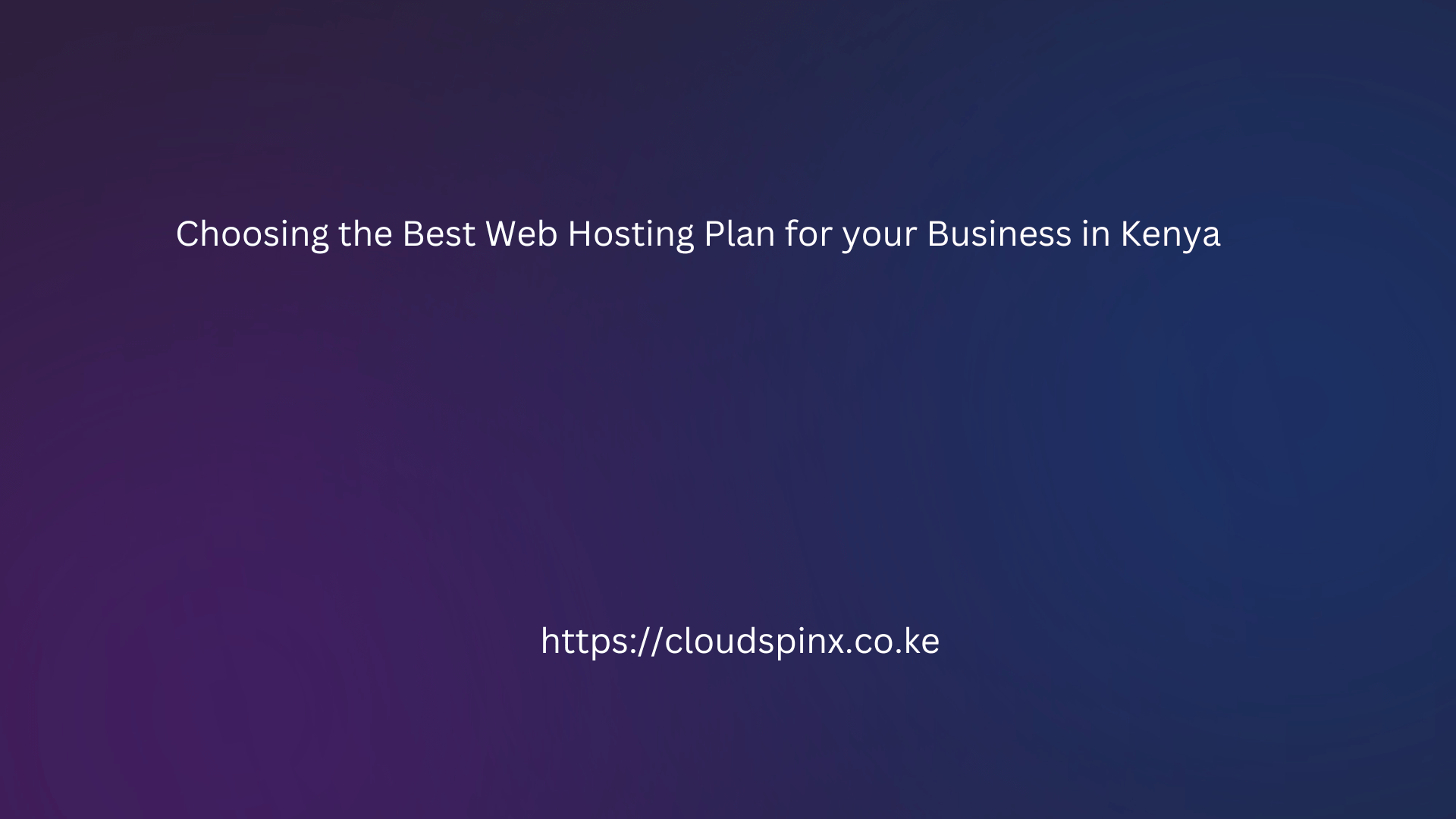For those new to server administration, setting up a Linux VPS for your online projects or hosting services can be a challenging task. If you are looking to host your website, host custom web applications, or setup a database server, a Linux VPS gives you total control and flexibility.
In Kenya, CloudSpinx is a top-notch VPS hosting provider that makes it easy for you to run a Linux Server in Kenya. We have created this guide to walk you through the steps that are necessary to deploy a Linux VPS on CloudSpinx infrastructure.
Choosing the Right VPS Plan
Before you can have your VPS running, the first crucial step is selecting an ideal VPS plan that will meet your hosting needs.
As CloudSpinx, we offer a range of Linux VPS plans with different RAM, CPU, and Storage resources. Here are some factors to consider when choosing your perfect VPS plan:
- Your Budget: What’s your monthly or annual budget allocated to running a VPS.
- Website / Web Application traffic: How much traffic do you anticipate on the server?
- Application requirements: Are there any specific applications or your services requirements in terms of hardware?
- Future Scaling: What’s your expectation in terms of scaling up, do you expect traffic to grow gradually?
Answer above questions and view our Linux VPS Hosting Plans for what’s suitable to you.
Order VPS Package
Navigate to CloudSpinx VPS page to make an order. Choose the appropriate hosting plan for your needs.
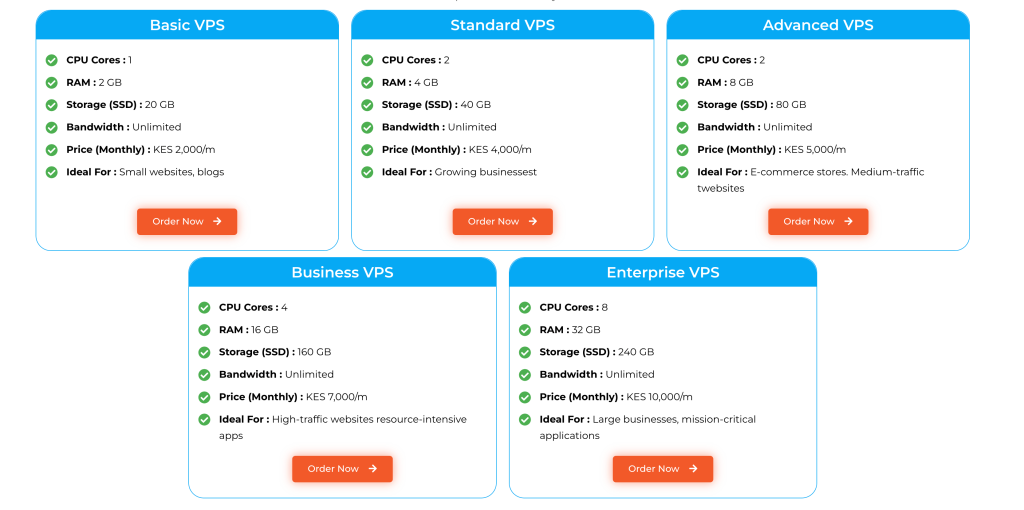
Once you’ve selected a package, click “Order Now“. In the next page, select the billing cycle that best suits your needs. We offer flexible options, including monthly, quarterly, semi-annual, and annual billing.
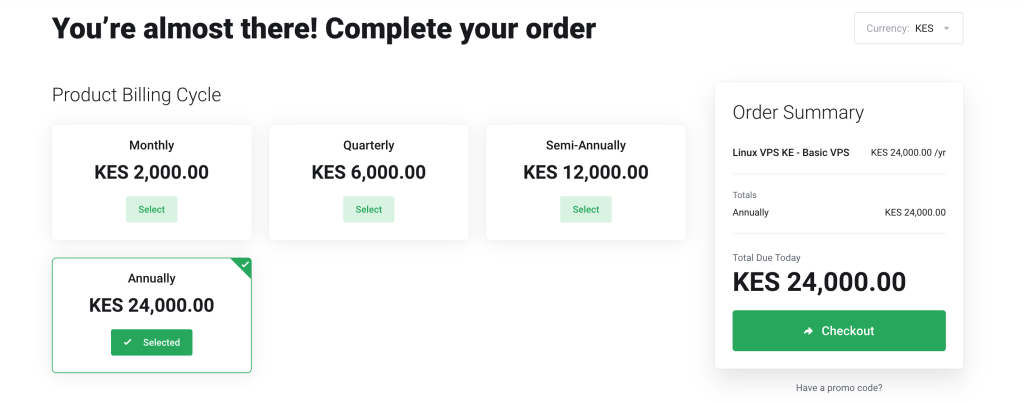
In the “Custom Fields” section, optionally paste your SSH Public key. If you don’t have it leave blank and our backend platform will generate keypair for you.
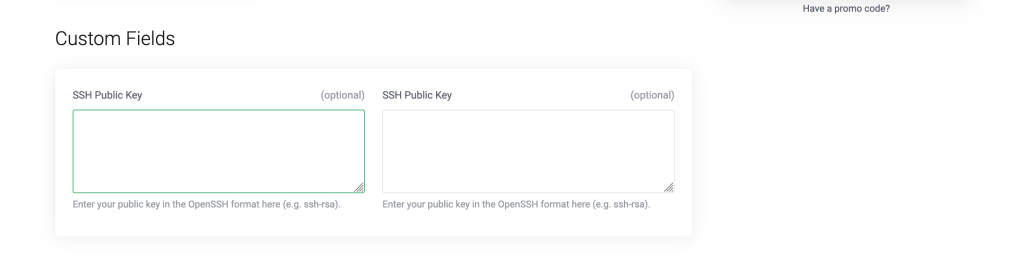
Under billing, create a new account or signup using your Google email account.

Select payment method to checkout and complete the transaction.
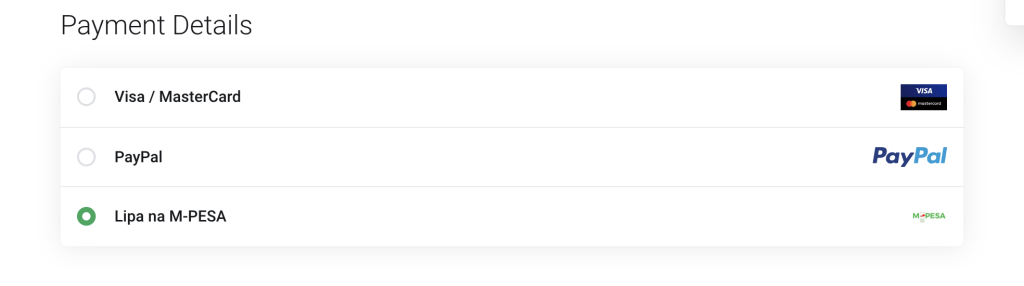
You will receive an email with the next instructions after completing the transaction.
Accessing your Linux VPS
Check your email for a new message from CloudSpinx. It will contain:
- Your Server IP Address
- Login username
- Control Panel access
You can follow the articles that will guide you to gain access into your instance.
Initial Server Setup
After accessing your Linux VPS, you are free to configure the OS environment according to your requirements. Some basic tasks include:
- Updating OS packages to the latest system
- Installation of all necessary software applications and dependencies for your application
- Securing the server using Firewall, and customizing settings accordingly.
- Tuning the VPS for optimal performance
Managing your VPS
CloudSpinx provides a web-based management interface that simplifies your VPS management and monitoring tasks. From the control panel you can restart, stop, access instance console and perform other management tasks.
Conclusion
In this article we’ve shown you how to set up your first Linux VPS in Kenya. The process straightforward and it doesn’t need any technical expertise to follow along.
By hosting with CloudSpinx, you enjoy performance, reliability, and dedicated support, making it the ideal choice for all your VPS hosting needs. We are available to also help out with the entire process, just contact us using our email address available in the website, or via live chat, whatsapp or contact us form.